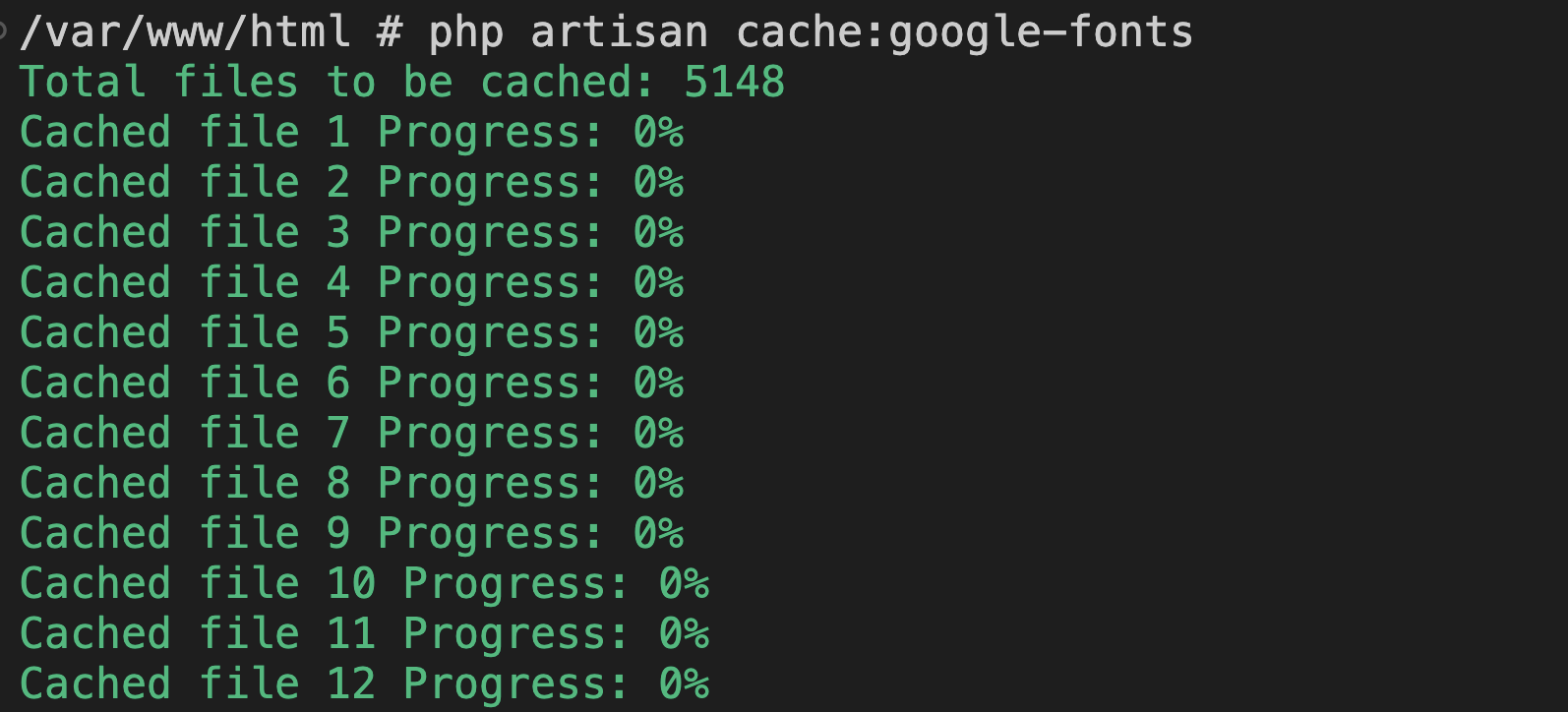Available Commands
Super Admin Password Reset
To reset super admin password, you may edit the .env which is found in the root directory of qrcode-generator-backen and change the following line:
SUPER_USER_PASSWORD="Your new password"Then you will have to execute the following command:
php artisan app:install --super-userExample result:
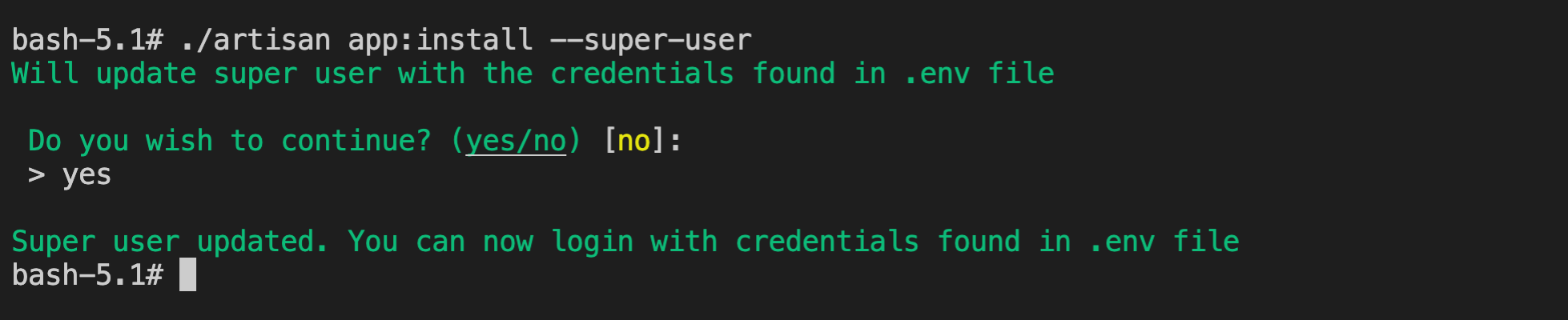
Cache All Google Fonts
To cache all google fonts, please ssh into your server and cd to your project directory:
cd /to/your/project/public_htmlAnd then execute the cache command:
php artisan cache:google-fontsThis process is expected to take a long time ... you might consider to run it in the background using nohup so you can execute the command and terminate the ssh session and keep the process running.
nohup php artisan cache:google-fonts &Now feel free to close your terminal, and you can check the progress at any time by:
cat nohup.outExample result: