Developer Guide
The frontend is built on custom elements technology, we used Google's Lit library
To generate the minified bundle we used rollup and we built a custom plugin to make the result file compatible with Laravel's blade syntax.
Prerequisites
To customize the frontend code you will need the following to be installed:
- Node js to be installed.
- Code editor with search in folder ability (we will use visual code in this article).
Folder structure
When you purchase Quick Code, and after extracting the downloaded file, you will get the following files:
public_html.zipcontains the laravel project.frontend-src.zipcontains source code for the views used in the applications. This is the main file to be used in the customisation processhelp.txtcontains basic instructions to extract files.
Extract the frontend-src.zip file, you will get the following result:
Launch the development server
Open terminal and run the following command in qrcode-generator-frontend folder:
npm installAfter command execution node_module folder should be created in the root directory.
To launch the development server, run the following command:
npm run serveYou should get an output like this:
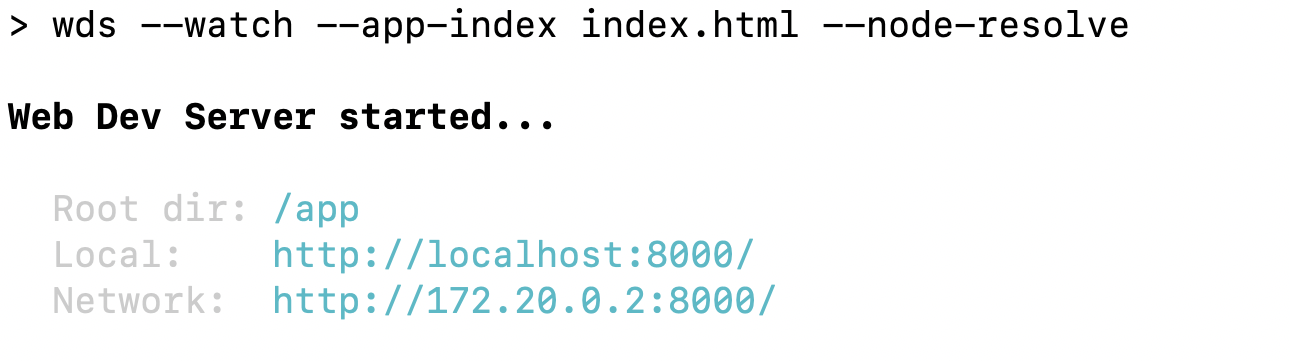
Open http://localhost:8000 in your browser, and you should be able to see the home page.